The ABCs of App Store Optimization
The app market is one of the most competitive spaces with millions of iOS App Store and Google Play Store apps — and thousands more launching each day. Successfully acquiring and retaining users is more challenging than ever.
The global app market is massive, with more than 150 billion downloads in 2022. Still, nearly a third of these downloads went to the top 1,000 apps in 2022. With such a big piece of the pie going to the largest players, it is essential for apps to find a way to stand out and be discovered.
So, the question is: How do you cut through the clutter and get in front of the right audiences?
This is where App Store Optimization (ASO) steps in.
App Store Optimization (ASO) is the process of improving the visibility and ranking of your mobile app in an app store's search results. With millions of apps available in the app stores, it can be challenging for app developers to get their apps noticed by potential users. ASO can help you increase the visibility of your app, attract more downloads, and ultimately increase your revenue.
Understanding App Store Optimization
Importance of ASO
App Store Optimization (ASO) is a crucial component of mobile app marketing. It involves optimizing your app's title, description, screenshots, and other elements to improve its visibility and ranking in the app store search results. With millions of apps available in app stores, ASO can help your app stand out from the crowd and attract more downloads.
ASO can also help you reach your target audience more effectively. By optimizing your app's metadata and visual elements, you can ensure that your app appears in relevant search results and attracts users who are more likely to engage with your app.
Key Principles of ASO
To optimize your app for the app store, there are several key principles to keep in mind:
- Keyword research: Conducting thorough keyword research can help you identify the most relevant and high-traffic keywords to include in your app's metadata.
- Optimizing metadata: Optimizing your app's metadata, including its title, description, and keywords, can help improve its visibility in the app store search results.
- Visual elements: Including high-quality screenshots, videos, and other visual elements can help attract users and encourage them to download your app.
- User engagement: Encouraging user engagement, such as through ratings and reviews, can help improve your app's ranking in the app store search results.
Let’s dive a bit deeper into each of these factors.
Keyword research
When it comes to App Store Optimization (ASO), keyword research is a crucial component of the process. It involves identifying and selecting the right keywords that will help your app rank higher in the app store search results. There are two important aspects of keyword research: choosing the right keywords and keyword placement.
Choose the right keywords
Choosing the right keywords is the foundation of effective ASO. It requires a deep understanding of your target audience, their search behavior, and the competitive landscape. Here are a few tips to help you choose the right keywords for your app:
- Identify the main features and benefits of your app and use them as the basis for your keyword research.
- Use keyword research tools to find relevant and high-traffic keywords that are related to your app.
- Analyze your competitors' app titles, descriptions, and keywords to see what keywords they are targeting.
- Use long-tail keywords that are more specific and less competitive to improve your chances of ranking higher in the search results.
An extra tip you should keep in mind is to incorporate both english and local keywords, since it is shown that a combination of local language and english brand names make up the most searched terms in APAC (Asia-Pacific). In Australia, India, Japan and Thailand, the top keywords by search volume were English brand names like "google" or "twitter". However, users in China and Korea tend to search in their local language over English, markedly different to other countries in APAC.
Keyword Placement
Once you have identified the right keywords, the next step is to optimize their placement within your app's metadata. Here are some best practices for keyword placement:
- Use the most important keywords in your app title, as it is the most prominent and visible element of your app's metadata.
- Include relevant keywords in your app subtitle, which appears just below the app title and provides additional context about your app.
- Use keywords naturally and strategically in your app description to provide a clear and compelling overview of your app's features and benefits.
- Use relevant keywords in your app's keyword field, which is a hidden metadata field that can help your app rank for specific search terms.
By following these best practices for keyword research and placement, you can improve your app's visibility and attract more organic downloads.
Optimizing App Title and Description
Creating a Captivating App Title
The app title is the first thing users see when they come across your app in the app store. Therefore, it is essential to create a captivating title that accurately represents your app's purpose and is easy to remember. Here are some tips for creating a captivating app title:
- Keep it short and sweet: A concise title that is easy to remember will help users find your app quickly.
- Use keywords: Include relevant keywords in your title to help your app show up in search results.
- Be creative: Consider using puns or wordplay to make your title stand out from the crowd.
- Highlight unique features: If your app has a unique feature, consider incorporating it into the title.
You should also pay close attention to the different requirements between the Google Play and iOS app stores. Tailor your strategy by following the iOS app store guidelines and the Google Play guidelines. For instance, your app name can only be 30 characters on iOS compared to 50 characters on Google Play — a critical difference when leveraging high-value keywords in your app name.
Writing an Effective App Description
An app description provides users with more information about your app and its features. It is an opportunity to convince users to download your app, so it is essential to write an effective description. Here are some tips for writing an effective app description:
- Focus on benefits: Highlight the benefits of using your app rather than just listing its features.
- Keep it concise: Users are unlikely to read long descriptions, so keep it short and to the point.
- Use bullet points: Bullet points make it easy for users to skim through your description and quickly understand your app's features.
- Include screenshots: Including screenshots of your app in action can help users visualize how it works.
Remember that optimizing your app title and description is an ongoing process. Continuously monitor your app's performance and make adjustments as necessary to improve your app's visibility in the app store.
Data shows (source: data.ai) that:
- On average, the top apps update 41 times a year.
- Top 100 games on iOS updated descriptions 88% more than the rest of the top 1,000.
- The top 25 apps on Google Play updated their app descriptions — typically associated with new feature additions — 25% more times on average than top apps on ios. For games, this was 17% more on average.
Frequent updates (changes to icon, name, description and version) can improve your apps discoverability with targeted keyword additions and increase your app store conversions to downloads by highlighting new features and value propositions.
Visual Optimization
Visual optimization is an essential part of App Store Optimization (ASO) that focuses on the visual elements of an app. There are two critical factors of visual optimization: app icon design and screenshot and video guidelines.
App Icon Design
The app icon is the first thing users see when browsing the app store, and it's essential to make a good first impression. A well-designed app icon can increase the chances of users downloading the app. Here are some tips for designing an effective app icon:
- Keep it simple: A simple icon is easier to recognize and remember.
- Use unique shapes: Unique shapes stand out in a sea of app icons.
- Use contrasting colors: Contrasting colors make the icon pop and grab attention.
- Avoid text: Text can be hard to read on a small icon, and it can make the icon look cluttered.
Screenshot and Video Guidelines
Screenshots and videos are crucial for showcasing an app's features and functionality. They give users an idea of what to expect from the app and can influence their decision to download it. Here are some guidelines for creating effective screenshots and videos:
- Use high-quality images: High-quality images make the app look more professional and trustworthy.
- Highlight key features: Focus on the app's key features and benefits.
- Use descriptive captions: Captions should describe the features and benefits of the app.
- Use video to demonstrate functionality: Videos can show how the app works and how it can benefit the user.
User Reviews and Ratings
User reviews and ratings are crucial for App Store Optimization (ASO) as they can significantly impact an app's visibility and credibility. Positive reviews can increase an app's ranking and encourage more downloads, while negative reviews can discourage potential users from downloading the app.
Encouraging Positive Reviews
Google Play and Apple App Store take app ratings and user reviews into consideration when ranking your app. The better your ratings and reviews are, the higher your app will rank.
Developers can encourage users to leave positive reviews by providing a seamless and enjoyable user experience. You can also prompt users to leave a review through in-app messages or pop-ups. However, it is important to be mindful of the frequency and timing of these prompts to avoid irritating users. Although getting reviews is vital to app success, you should avoid asking for them too often or at the wrong times. A good time to ask would be after your users have completed an achievement. They’ll be feeling good and more likely to leave a positive review.
Another way to encourage positive reviews is by responding to user feedback. This shows that you are actively engaged with their users and values their opinions.
A tip you should keep in mind is to ask the right question. You can start with a question to know if the user is enjoying the app. If he says yes, you can ask him to rate you. However, if he says no, you can ask him for some feedback without taking him into the review option.
Handling Negative Reviews
Negative reviews can be challenging for developers, but they should be viewed as an opportunity to improve the app. You can respond to negative reviews by acknowledging the user's concerns and offering a solution. This shows that you are attentive to user feedback and are committed to improving the app.
It is important to handle negative reviews promptly and professionally, as they can impact an app's reputation. Ignoring negative reviews or responding in a defensive manner can further damage an app's credibility.
Monitoring and Improving ASO
Finally, the most important thing is regularly updating your ASO strategy. ASO is an ongoing process, and it is important to regularly update your strategy to stay competitive. Here are the key points you should keep in mind for improving your ASO strategy:
- Conduct keyword research: Regularly research and update your app's keywords to ensure they are relevant and effective.
- Optimize your app's title and description: Make sure your app's title and description accurately reflect its features and benefits.
- Monitor and respond to reviews: Responding to user reviews can help improve your app's ratings and increase user engagement.
- A/B test your app's visuals: Test different app icons, screenshots, and videos to see which ones perform best.
The success of an app not only relies on its features but also on how well it's presented in the app stores. A captivating title, engaging descriptions, and eye-catching visuals can make a world of difference. Keep in mind that ASO is an ongoing process, and staying up-to-date with the latest trends and optimizing your strategy regularly is the key to success in this dynamic environment.
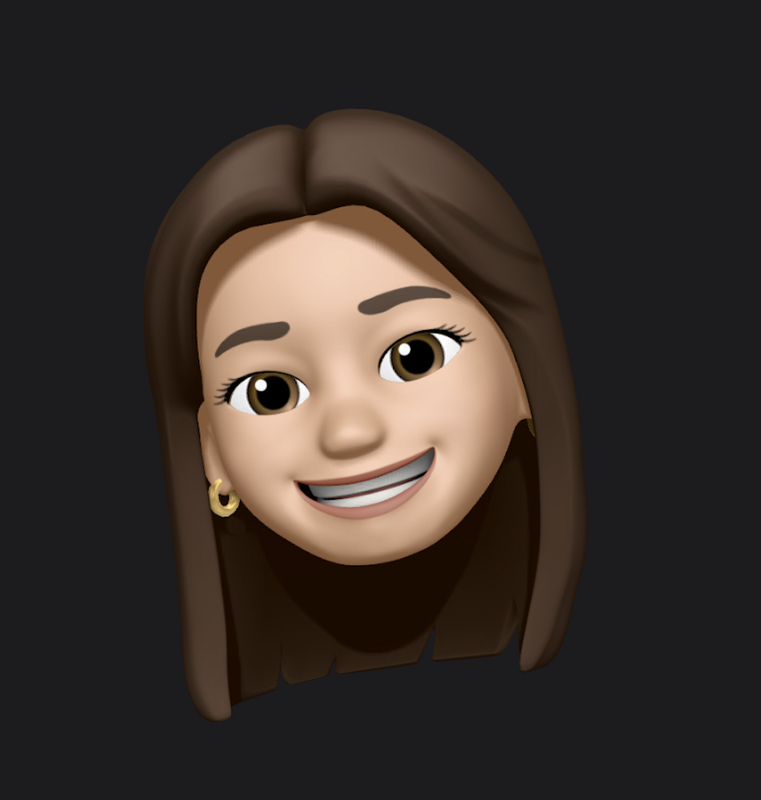
Ana
Bookworm & travel junkie. Drawn to the innovations and strategies shaping the ad tech realm.